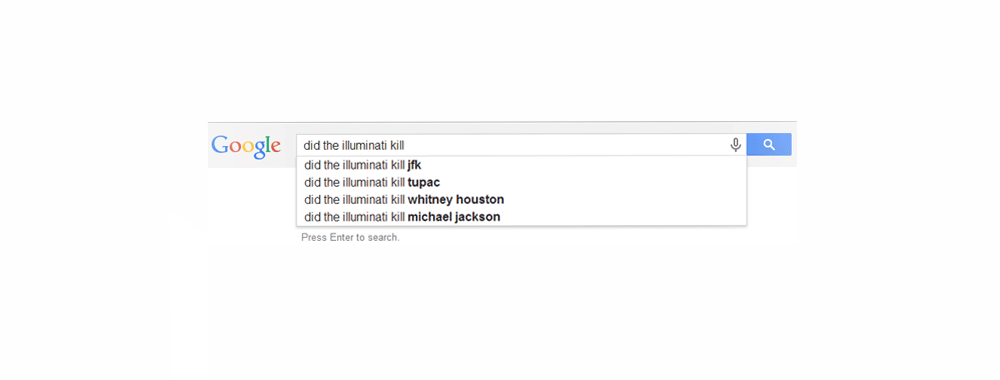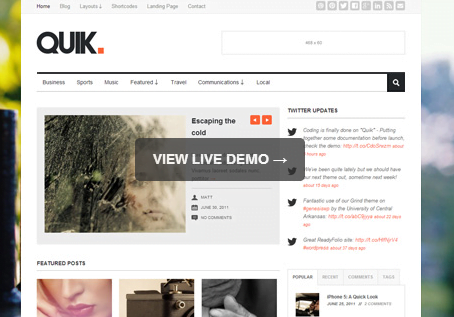My Top Android Apps Of 2013
This blog’s going to be undergoing some changes in the New Year – no, not another redesign (hopefully), but I’m going to make a concerted effort to blog more frequently, which means that there will be a greater breadth of topics and less of the in-depth “how to” stuff that I’ve been doing for the last couple of years.
As much fun as posts like that are to write, they take ages to upload and I don’t really have the time to promote them properly, so the time spent writing and uploading them isn’t overly well invested.
With that in mind, and the end of the year looming, I thought I’d start today.
I use a lot of apps on my Android devices; I have a Nexus 4 phone and a Motorola Xoom tablet and, since I don’t have a laptop, they both get a lot of use when I’m on the move. From working, checking Twitter, making sure I remember things, watching films or TV shows and varying degrees of other stuff, there’s an app for almost everything I need to do, which is very handy.
These are the ones that I’ve used the most this year:
Pushbullet

Why’s this handy? Firstly, it means you can actually work without needing to stop to check your phone every fifteen minutes (not that I do that). You can also see who’s calling, texting or emailing you without needing to take your phone out of your pocket or reaching for it every time it vibrates, meaning you can be a bit more discerning with your notifications. I spoke about cutting down on notifications a bit here and, truthfully, since getting the Nexus (and finding it impossible to stop Gmail causing the phone to vibrate), I’ve slipped a bit. Pushbullet has helped with that.
This free app has loads of other useful features and is well worth checking out.
SchematicMind

I’ve used a few mind mapping apps over the last few years, but SchematicMind has been the winner this year, purely due to its flexibility. Changing the colour scheme, the layout, the positioning of different nodes and pretty much everything else about your map is really easy.
There’s no premium version, so there are ads on it and there’s no picture-file export function, which is a bit irritating, but a screenshot and a few seconds in Photoshop usually sees to that. Those minor irritations aside, the app is great and I would gladly pay for it if it added that functionality.
Any.do

When I’m running a task list app, I want to spend more time completing my tasks and checking them off than I do messing around with the app and that’s what Any.do lets me do. That said, I find the “Moment” function a bit annoying due to the incessant popups. Still, it’s easily disabled and, once that’s switched off, it makes the app the best task list I’ve used so far. It’s also free and is heartily recommended.
Writer

The minimal UI and the responsiveness it brings to the writing experience compared to a lot of other apps which lag a bit makes it perfect for writing just about anything on an Android tablet, especially if you’re like me and tend to bash stuff out on the train journey with your iPod blaring.
Guess what: it’s also free and has no ads. I can’t recommend this app highly enough.
Tasker

There’s so much that this app is capable of that I really haven’t even scratched the surface yet, but I’m a big fan. Have a look here for some really useful actions that can be done with this.
How About You?
These are my favourites and the ones that have had the most use this year. What are yours? Anything I’ve missed? Any I need to check out? Let me know in the comments.
Happy New Year.