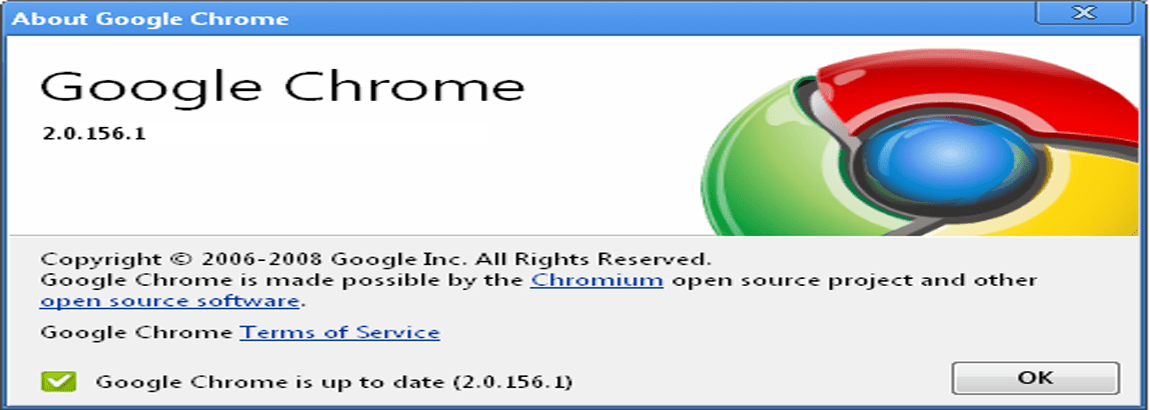Noise to Signal: Tools to Organise Your Social Network News Feeds
If you’re anything like me, chances are that you don’t just use social media sites like Twitter and Facebook to show off pictures of your cats and insult your friends, they are a vital part of your industry research and a way for you to keep up with the world’s news. You follow all the big names from your industry with the best of intentions of reading their articles and watching their videos but sometimes you miss one, or you’re too busy to read it at the time or maybe they post it while you’re doing that thing called sleeping and before you know it, you’re wracked with guilt because you feel like you’re behind the curve.
Unfortunately, that’s what my Twitter stream is like. Although it’s mostly relevant, there are times when my feed is nothing but noise and there is an extremely limited signal and there are other times when there’s nothing but signal but I’m too busy working to read any of these articles. I favourite them on Tweetdeck and mean to come back later, but by then it’s game over and I’ve forgotten they existed or I’ve read something else that more or less says the same thing. I can’t count the amount of times I’ve spent Saturday mornings catching up on Matt Cutts’ videos from the last two or three weeks because I just didn’t get time to watch them or reading last night’s SEOMoz post on my phone while getting my morning coffee. Although there’s a lot to be said for this, I’ve always been wondering if there was a better way to keep on top of it. Today’s post will be looking at a couple of ways you can keep abreast of the news from your social network news feeds.
Summify
I admit it, I’m a bit of a Summify fanboy. I’ve only been using it for a couple of weeks but I really don’t know how I managed to keep on top of everything before I found out about it. Essentially what it does is exactly what this post’s about – it collates the best stories from your Twitter, Facebook and Google Reader feeds and sends them to you in an email. It can do this as frequently as every six hours or as infrequently as once a week. Personally, I opt for every day and you can choose what time it sends it; I really can’t overstate how useful I find this – I get all the SEO news and articles from the day sent to me at a time when I’ve actually got the time to read them and they’re in my email inbox, not saved in “Favourite Tweets” or anything like that.
It’s not perfect and sometimes it misses articles that I’d really like to read, but it generally works very well. Hopefully as time progresses, it’ll include more networks such as LinkedIn and Quora, but other than that, it’s a solid tool and I really recommend it if you follow a lot of people that post articles that you want to read.
XYDO
I’m not quite as au fait with XYDO as I am Summify due to the fact that it only launched publicly today, but there’s been a lot of buzz about it and having played with it for a few minutes, it looks like it could be quite useful.
On the face of things, it does a similar thing to Summify, aggregating your news and articles from your Facebook and Twitter feeds, but it adds an interesting social “curation” element in that users can “vote” for stories. I can definitely see the advantage of this – it could make the streamlining effect much more effective and allow my daily digest to genuinely reflect the best stories of the day. Essentially, XYDO seems to be like Summify crossed with Digg or another social bookmarking platform and I’m looking forwards to using it more, but as with anything, it has the potential to go a bit wrong.
For example, some news platforms (Mashable, for example) seem to have a couple of hundred votes for every story and I usually only want to read one or two posts on there a day, so with this voting mechanism, I could get a story that I want to read bumped from my digest email in favour of a couple of Mashable ones that don’t interest me. There’s also the potential for “gaming” the platform in that sites like Fiverr could soon be offering “vote ups” for your article meaning that lower quality stories could achieve greater prominence than perhaps they deserve because people have been paid to vote for them.
Of course, there are exploits for everything and no platform is perfect, but XYDO really does look like it’s got the potential to be very successful if the voting mechanism works well and isn’t overly exploited by nefarious tactics such as this. I’m looking forwards to seeing how it works over time.
Just ReTweet It
This is probably the easiest way to keep on top of those articles you really want to read, although I’d argue it’s not the most effective. If you ReTweet a post, it goes into your own personal Tweet stream which, in turn, means that it’s easy for you to find and click the link later. This saves you wondering who it was who posted that great article earlier or trying to remember where the Favourite Tweets bit is in the new Twitter interface. The downside is that you might end up ReTweeting an article that sounds great in the 140 character abstract but isn’t actually up to much and, when it comes down to it, it’s not really the most efficient way to keep ahold of things you want to read later, but if you really don’t want to sign up to anything else just so you can read articles later, it’s a good way around it.
Can’t I Just Bookmark It?
Well yes, of course you can and, chances are, you’ll come back to it when you’ve got the time to read it. Personally, that method did tend to mean that I had an enormous amount of bookmarks for articles that I either read ages ago or forgot about and never read.
All this isn’t to say that bookmarking or ReTweeting articles doesn’t work, but unless you’re on Twitter and Facebook 24/7, you will miss things that go on while you sleep. I went on a little bit longer than I meant to there, but hopefully you’ve found this article helpful. What are some of your favourite ways to keep on top of your social network news feeds? Leave me a comment and let me know.