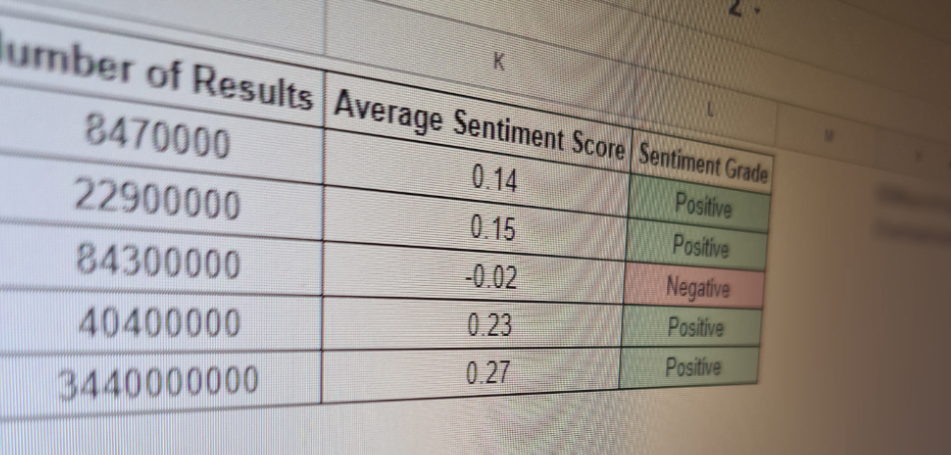How To Turn An XML Sitemap Into A CSV Spreadsheet
If you’ve been in SEO a while, chances are you’ve needed to ask a client for a complete list of their website’s pages, preferably in a nice, simple spreadsheet. I don’t know about you, but I love spreadsheets – I love them so much, I own several books on Excel (don’t judge me), but being sent their XML sitemap can really put a spanner in the works, especially if it’s a big site.
I had this happen to me recently and fortunately, I found that it’s really easy to convert XML files into CSV spreadsheets with all the information I needed nicely separated. To be honest, most people probably already know how to do this, but it’s been a while since I updated this site and I want to do a lot more “How To” style posts when the much-delayed redesign goes live, so I thought I’d start simple.
What You Need
This part’s easy: you need the XML file in question and you need a copy of Microsoft Excel. It might work in Open Office but, frankly, if you’re using Open Office, you probably need more help than I can give you. That’s it – no stupid software that will perform this simple operation for the princely sum of $49 a year, you literally just need the file and something that works the CSV format.
How To Do It
It really is simple.
• Right click on the XML file
• Select “Open With”
• Excel probably won’t be there, so click “Choose Default Program”
• Find Excel
• Remember to uncheck the “Always use the selected program to open this kind of file” box
• It’ll send a few messages your way depending on the version, just say yes to them and it should open nicely
• Save it as a CSV or whatever spreadsheet format it is you use.
I told you it was simple.
Hope that helps. Let me know if there are any more posts like this you’d like me to do. I promise, the redesign will happen soon.