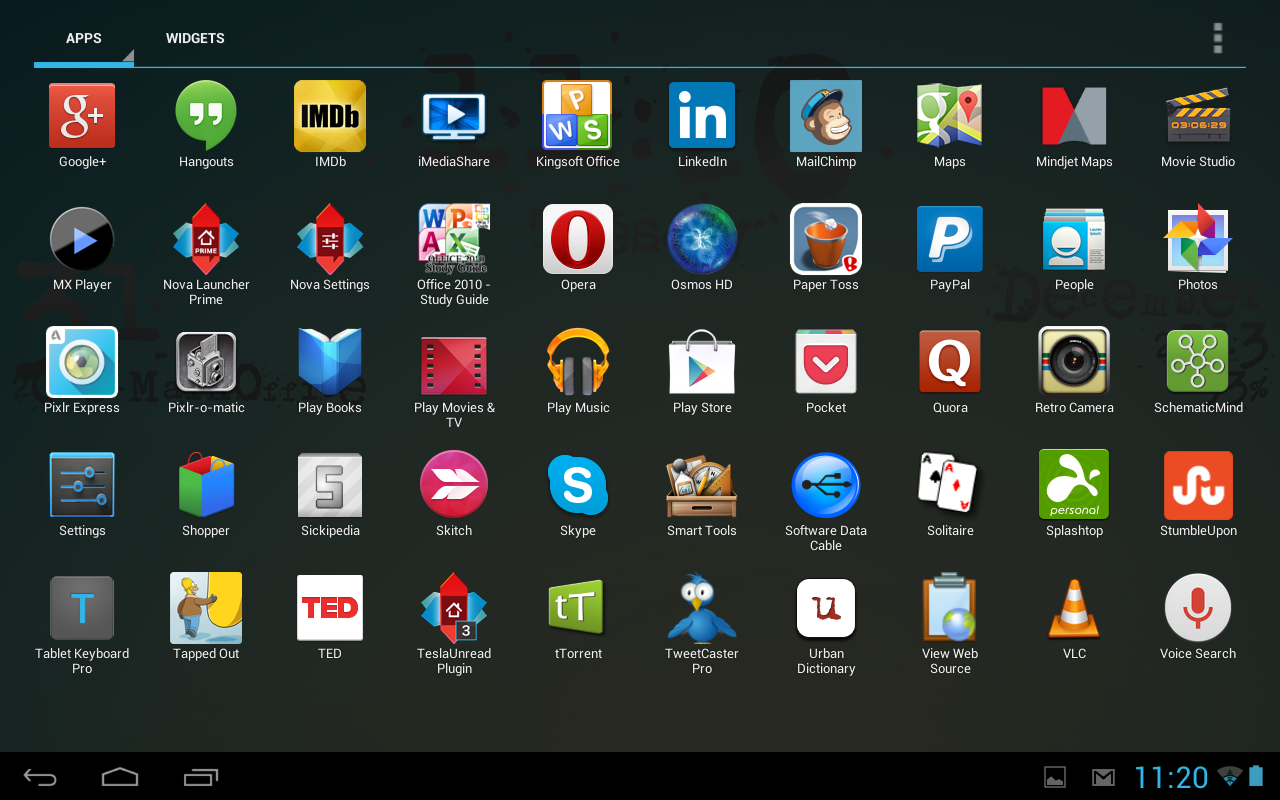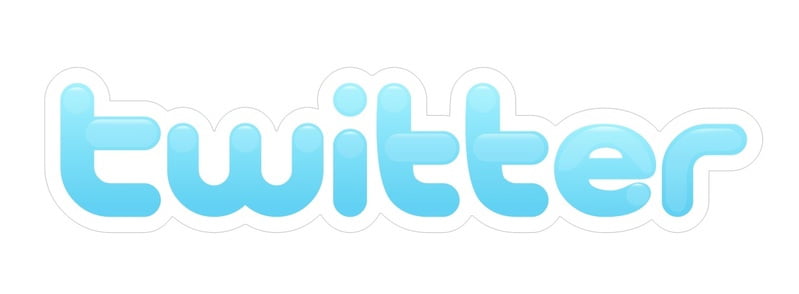How To Find 10,000 Link Building Opportunities for $5 – And What To Do About It
One of the biggest complaints about white-hat link building is that it’s “not scaleable”, that finding opportunities takes too long and that it’s inefficient. I understand that to a certain degree – running campaigns for several enterprise-level clients has certainly led me to days where I’ve yearned for a credit card, but generally, I find that if you set your mind to it, any link building campaign can scale. You just need to get a little bit creative.
I’m always thinking of ways that I can streamline my linking processes without resorting to black or grey-hat tactics. Today, I’m going to share one of my favourite techniques. I’m going to tell you how blackhat SEO can be turned around into white hat awesomeness for the low price of $5 or even less if you’ve already got the tools.
First Stop – Fiverr
 Unless you’ve been under a rock for the last year, you’ll have heard of Fiverr – it’s the place where people will do almost anything for $5. There are loads of people offering links on their crappy sites for five dollars, to run millions of forum links for the same price and more. Obviously, we don’t want these. No, what we’re after are the people who won’t do the links but will send you the list of opportunities for that price.
Unless you’ve been under a rock for the last year, you’ll have heard of Fiverr – it’s the place where people will do almost anything for $5. There are loads of people offering links on their crappy sites for five dollars, to run millions of forum links for the same price and more. Obviously, we don’t want these. No, what we’re after are the people who won’t do the links but will send you the list of opportunities for that price.
You see, a lot of these people offer to sell you a list of blogs that automatically approve comments and give do-follow links in them as well. These are the opportunities, but they’re not the prize.
First order of business: buy a list.
But Don’t Blog Comments Suck for Links?
Yes, they do. Unless you do a few thousand of them, you’re unlikely to see any movement, even if you do hit do-follow ones. However, what if you could use this as an “in” to getting a decent link from these blogs? With the right toys, a bit of know-how and the right phraseology in your emails, you can get them without needing to spend any real money.
Making These Lists Work For You
So you’ve bought your list of thousands of do-follow, auto-approve blog links from Fiverr, or you’ve found them with Scrapebox. From here, you need to find a way to actually get these links without spamming the comments section. Here’s how I do it:
First, we need to understand a little something about these prospects, we need to recognise what kind of person they probably are and that getting these links will require more work than just dropping a comment on their blog. Fortunately, due to the fact that we’ve got their URL through a tactic like this, we’ve already got our way in.
Blogs end up on these lists because either A) the owners don’t have the technical knowledge required to implement a spam filter and set their links to no-follow or B) the blogs exist as part of a link network or comment ring designed to manipulate Google’s algorithm. Reason A is the kind of site we want, reason B is the kind we expressly don’t, particularly now Google’s going to war on link networks. It’s also worth mentioning that a lot of the sites that fit under reason A are probably going to be abandoned due to the owner losing the war on spam or are going to be spammed beyond usefulness, even though they may still be being updated.
Finding the Useful Blogs
There are a few steps you can take to identify the good ones, and this will depend on the kind of URLs that you got from your provider/ how you had Scrapebox set and your tools of choice. Personally, I tend to feed them into Buzzstream (aff) and leave it to do its thing. Buzzstream will find the site’s PageRank, number of inbound links, MozRank, last cache date and much more information besides including the site’s contact details if they’re in place. Wow, that was easy!
There are other ways to get this information – Raven Internet Marketing Tools (aff) can do a similar thing if you know where to look, which is pretty handy and I’m looking into ways to make SEO Tools for Excel do it for me and hopefully find the last cache and update date too. From here, we need to look into the ones that look like the sweetest opportunities. It might take a bit of work, but it’s nothing like as major a task as finding these sites would have been in the first place.
Getting The Mindset
As I said earlier, the owners of the blogs we want are probably devoid of any kind of technical ability. If they even knew they knew nothing, that would be something, but they don’t. If they’re still plugging away at a blog that gets spammed to death every time they post, they’re probably a bit afraid. They probably dread seeing any emails come in that talk about their blog, because it’s a notification of yet another spam comment that’s been approved. As a blog owner, that can be a kick in the teeth. As link builders, that’s our way in, especially if we can find their actual email address or Twitter handle.
I’ve spent a bit long getting to the point: how do we actually get the link if we’re not going to spam their comments section? We’re going to help them beat the spam monster, that’s how. The gratitude that you can get from this often transcends just a link – I’ve created evangelists for my clients by doing this, people who link to absolutely everything they post about, ReTweet everything they say and generally worship the ground they walk on, all by offering a little bit of advice.
Getting the Links
So, here’s what you do: you’ve found the blogs you’re interested in, the ones that are still being updated, that probably have a decent amount of authority to give, the ones that aren’t spammers, they’re just clueless. You’ve got their contact details, Twitter handle etc. Now we just need to do some good.
If you’ve only got their email address from your contact finder of choice, that’s OK, although it might get lost in the deluge of spam. If you’re not already using Rapportive, now’s the time to start. By entering their email address, you’ll also find their social network profiles. Send the email anyway. I like to go heavy on the “just wanting to help a fellow blogger out” angle rather than asking for something straight away and if Rapportive pulls their Twitter name, follow them and send them a Tweet saying that you’ve noticed a bit of a spam issue on their site and you’ve sent them an email offering to help for free.
How do you actually help? That’s up to you. Every WordPress site comes with Akismet installed by default, but hardly anyone has the necessary API key to use it. If you’ve got one, an “I wouldn’t normally do this but here you go” and sending it to them will go a long way, but failing that, you can point them in the direction of an alternative comment plugin. Personally, I’m a fan of Livefyre – it looks great, has some really nice features, all links are no-followed and there’s inbuilt spam protection. It’s easy to set up too, which increases the likelihood that your technophobe blogger will be successful.
Sealing The Deal
You’ve done a good thing for this person, but depending on how you’ve handled the process thus far, closing might be tough. Cries of “You were only using me for my link juice! I thought you were different!” may abound and you’ll have done all this work (well, I say work – about three emails, a Tweet and a few minutes to get an Akismet API key) for nothing. Maybe you can even sweeten your new relationship by posting a relevant comment on their newly spam-free blog.
Personally, my approach is to come a little bit clean when I ask for the link – the “closer” email generally features words like “glad to help, don’t suppose you could do me a small favour, doing a bit of work with Client X (which is how I came across your site). I don’t suppose you’d mind helping me out by linking to their site.” Don’t over-sell the help you’ve given them, but by the same token, you’ve saved their blog, this is the least they can do. Ultimately, your approach to writing the emails will depend on how you do it, but that’s the guts of mine. And remember, if the first one doesn’t work, you’ve got 10,000 more sites you can hit, for the low price of $5!
As per usual, I’ve rattled on longer than I meant to, but I hope you found today’s post usual. Feel free to let me know if it’s helped or if you’ve got any alternative ideas for a list like this. My spam filter works fine though, thanks for asking!
Until next time, Interwebs.