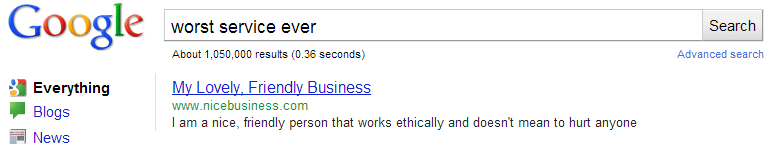How To Track Keyword-Level Traffic From Duckduckgo And Blekko
In this world of (not provided) keywords from Google, the last thing site owners really need is another untrackable search engine, but that’s what happens if a user comes to your site from Duckduckgo. That’s not to say I don’t understand the appeal – people don’t like to feel like they’re being watched when they use the internet (especially you – yes, you), but as a site owner that’s focused on creating the most value I can for visitors, having keyword information filtered out doesn’t help me with creating the kind of content that interests my audience.
Rants aside, today I’m going to take you through a quick and easy way to get that keyword data back from Duckduckgo and also Blekko. You’ll need to add a bit of code to your site, but it’s not complicated and everything else can be done with Google Analytics and Excel.
What You’ll Need
Linkstant: This sends you an email every time a visitor clicks a link to your site from another one. This is basically used to find your new links and is ridiculously handy. It’s also free.
Google Analytics: By setting up the custom report here (credit to Statstory, although I’ve made a couple of small tweaks), you can pull Duckduckgo and Blekko data into Google Analytics in the search engines section, where it should be. It won’t help with keyword data, but I’m trying to come up with a way around that using the process I’ll talk about shortly. There’ll be a follow up post if and when I find a way to pull this straight into GA, but if someone beats me to it, let me know and I’ll link.
Depending on the volume of traffic you’re getting from it, you might want to use Excel to track it. Since I get about five visits a month from Duckduckgo at best, I don’t think I’ll bother right now, but your mileage may vary.
That’s really all you need. Now that’s out the way, here’s how to do it.
Getting Those Keywords
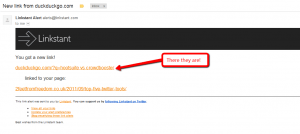 Firstly, setup Linkstant. You’ll need to add a bit of code to your site, but it’s not much and it’s not difficult to do. The Genesis Framework (aff) which this site runs on makes adding code like that ridiculously simple, as well as helping you make great looking sites very easily.
Firstly, setup Linkstant. You’ll need to add a bit of code to your site, but it’s not much and it’s not difficult to do. The Genesis Framework (aff) which this site runs on makes adding code like that ridiculously simple, as well as helping you make great looking sites very easily.
Now you’ve got Linkstant in place, I’ll talk through how Duckduckgo works and how the two things work together: DDG turns up in your Google Analytics referrer segment, as does Blekko, unless you’re using the custom report from above. This means that each time your site is clicked in their search results, you will get a link alert from Linkstant. This doesn’t happen with Google or Bing.
When someone searches in Duckduckgo or Blekko, the key term they used shows up in the referring page URL in Linkstant. It really is that easy to get the keywords from it.
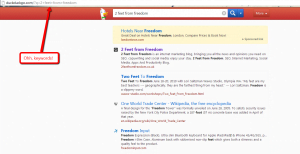 Look at the examples here – you can see from my Linkstant alert what the page it’s come from is- strip out the query parameters if you get a lot of traffic from these search engines and you can get your keywords back. Marry the date of the Linkstant alert up with the visits from it in Google Analytics and there you go – keyword-level search data from Duckduckgo and Blekko. It’s a bit more work than the old days of being able to look at full keyword-level attribution from Google and other search engines, but at least it’s useful data accessed quickly and easily.
Look at the examples here – you can see from my Linkstant alert what the page it’s come from is- strip out the query parameters if you get a lot of traffic from these search engines and you can get your keywords back. Marry the date of the Linkstant alert up with the visits from it in Google Analytics and there you go – keyword-level search data from Duckduckgo and Blekko. It’s a bit more work than the old days of being able to look at full keyword-level attribution from Google and other search engines, but at least it’s useful data accessed quickly and easily.
Hope this helps and that it wasn’t stating the obvious. How about you? Do you ever get any traffic from these search engines? Drop a comment and let me know.