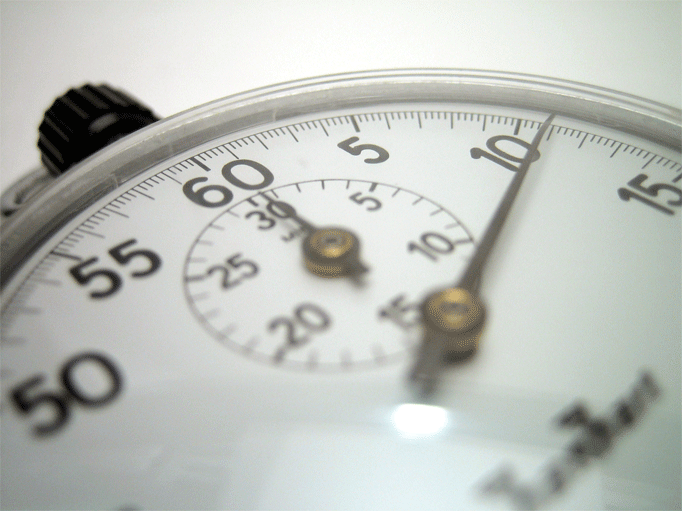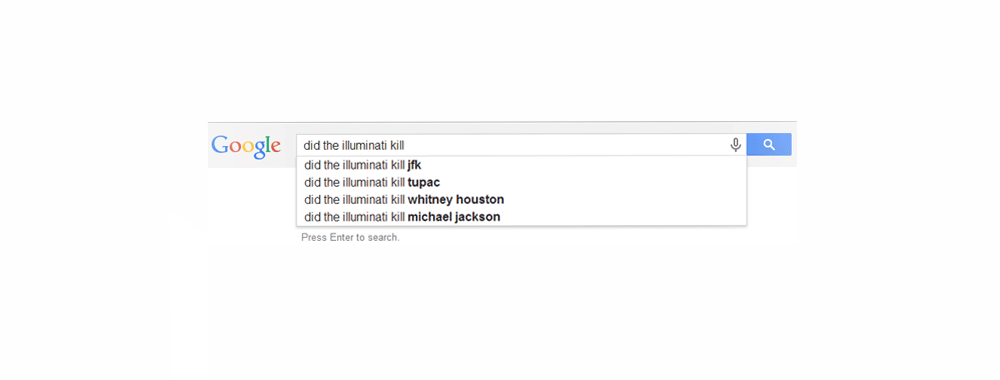Identifying Negative SEO/ PR & Rank Spam In A (Not Provided) World
In the days since the Penguin update, “Negative SEO” has been the watchword. It’s not something that’s overly new, but the number of unethical individuals practicing this and negative PR – and even offering it as a company service – has risen dramatically.
There are a number of different kinds of this. Traditionally, negative SEO has been about trying to damage a sites’ rankings in Google by firing millions of awful links at it in order to trigger a penalty. Negative PR is also usually defined by spreading an unpleasant message about you or your brand, either by making negative reviews more visible or creating pages with negative content about you and ranking it for your brand term, but there is another side to this which I’ve been seeing happen quite a bit recently.
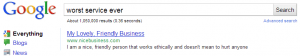
This isn’t even that difficult in a lot of cases, a $5 link pyramid from Fiverr will do the job most of the time, and that’s a big part of the problem. Another part of the problem is that, with (not provided) becoming ever more prevalent, the damage might be being done without you even noticing, so how can you stop this happening to you? How can you keep an eye out for this kind of attack when a lot of the data’s hidden from you? I’ll help.
Why Would Someone Do This?
There are lots of reasons that someone could do this to a business. Perhaps they have a perceived grievance, perhaps you trod on someone’s toes or, just maybe, you really are the worst provider of your service and have a slew of very angry customers. There’s also the likelihood that the person doing this to you will either try to outdo their competition by any means necessary or they’re just a hateful individual.
Whatever the reason, if this is happening to you, it’s likely that you should be taking stock of your business practices. Look into what could have been done to prevent this before you start taking action. This post is more about helping people protect themselves from unethical “SEO’s”, not covering up any unethical business practices you may be engaged in. Now that’s out the way, here’s how you find it.
Check Your Analytics
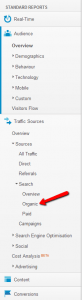
Also look out for spikes in your search traffic. Neither of these metrics are guarantees that someone’s out to get you, but they’re worth watching constantly.
Keep An Eye On Your Anchor Text And Links
Again, this is something that yourself or your agency should be doing anyway, but it bears repeating. A good way to monitor this is to use SEO Tools for Excel with the MajesticSEO API. I’d love to have something ready to go with Google Docs in time for this post but my importXML skills aren’t that quick or well-developed.
Every week or so, I like to run the new links function from Majestic into Excel with the anchor text metric on. This is one of the quickest, easiest ways to spot this kind of attack. If you see negative anchor text cropping up a lot, you’ll hopefully be in with a chance of spotting if someone’s attacking you.
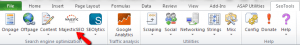
Again, this isn’t perfect. Although Majestic and AHREFS find new links a lot quicker than Open Site Explorer, they can take time finding the kinds of low quality links that typically constitute an attack like this. That said, in my experience, they are a much better way of finding them than OSE, which filters these kinds of links out and concentrates on the good ones.
Watch Your Webmaster Tools
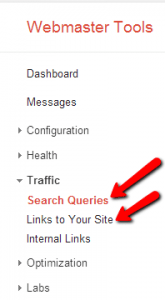 Data from Webmaster Tools is tricky to drill into at the best of times, but you can get some useful information in these situations if you know where to look.
Data from Webmaster Tools is tricky to drill into at the best of times, but you can get some useful information in these situations if you know where to look.
Firstly, look into your search queries segment, keeping an eye out for any of the negative kinds of terms that might be generating impressions if someone’s up to no good. If your site gets a lot of search traffic, it might be worth exporting to Excel or Google Docs and running searches for them. If they’re showing up a lot, something might be amiss.
Secondly, watch your messages and your links in there. If someone’s doing this to you, there will likely be a lot of dodgy-sounding sites in there and, if they’re doing it at a high enough scale at the right time, you might get the dreaded “Unnatural Links” warning.
So What Do I Do About It?
In true soap opera style, that’s coming in our next exciting installment. I hope this post has given you a few tips that you can use regularly to identify this kind of attack. It’s the kind of attack that’s, sadly, becoming more and more common and I dearly wish the people that do it would get the hell out of my industry. Since they probably won’t for the time being, I’m going to pass on all the knowledge I can to help you protect yourselves from it in my next post which will be coming in the next couple of days.
How about you? Have you been a victim of this? Any other tips for spotting it? Free do-follow links in the comments. Thanks for reading.