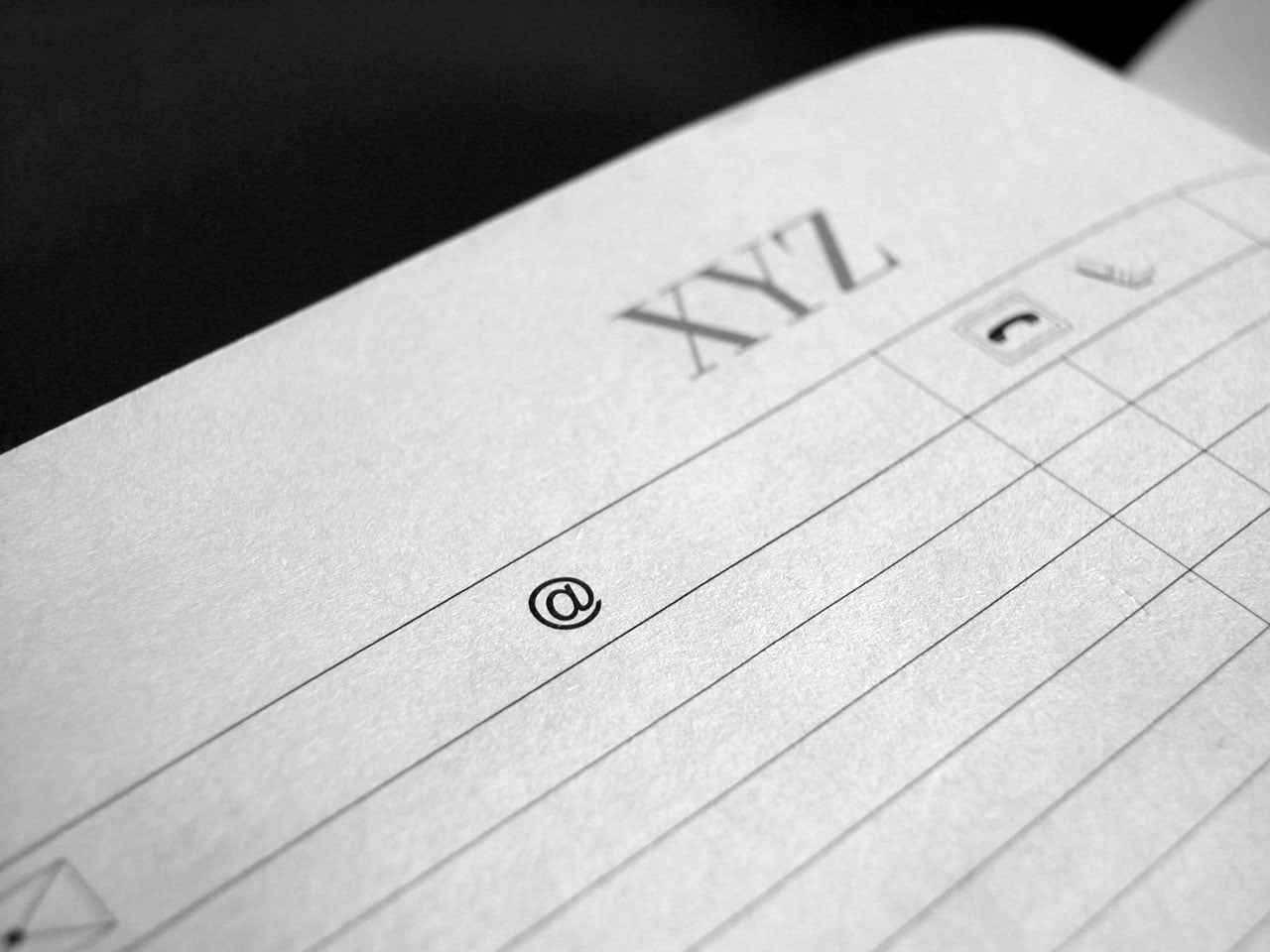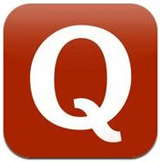Life In The Cloud – My Top Three Cloud-Based Productivity Apps
If you’ve been reading the site for a while, you might have gathered that I love apps and I love shiny toys. I also love getting things done (insert joke about how long it took me to do the site update here), and any way my love of applications and gadgets can help with that will make me happy. This is why I read Lifehacker and it’s also why I’m a little bit in love with the cloud.
Rather than try to explain what cloud computing is (because it’s a lot cleverer than I am), I’ll just link to its Wikipedia page and tell you that it’s basically a way to use software through browsers and applications and to have it all synchronised, meaning you don’t have to use USB sticks or email files to yourself. Essentially, it’s a great way to sync your files, notes, to-do lists and whatever else you want wherever you are.
So what are my favourite cloud-based productivity apps? What are the ones that I can’t live without? Read on.
Evernote

I’ve got Evernote on my Android phone and tablet and I have the desktop app on my work and home PC’s and I’m not sure how I ever lived without it. Actually I am – I had notepads all over my home including having one stuck to the wall by my PC; anything that can save me from that makes me happy.
For some extra functionality, there’s Skitch, which lets you draw things on your photos and upload them to Evernote. Caution: this can lead to some very juvenile moments.
Wunderlist

Simply type your task, set a date, hit sync and you’re done; your task is there. It will even email you every morning telling you that you’ve got some tasks to complete today which is very useful. You can clear it from any of the platforms and the widgets for the Android apps are attractive enough that you don’t loathe checking your phone. Personally, I absolutely love watching my to do list shrink and I especially enjoy checking off tasks from my phone or tablet so I can hit a touchscreen and say “boom” when I do it. Don’t judge me.
The team behind Wunderlist have just released the beta of their next application called Wunderkit. I haven’t played with it much yet, but it’s looking a little bit like Basecamp – I’ll be using it quite heavily over the next couple of weeks and a review may even feature here.
Dropbox

Between Dropbox and a few of them going walkabout, my army of USB keys is all but redundant. In fact, I only use one now because it’s got my mobile SEO toolkit installed on it and that comes in handy for meetings. Dropbox offers free storage up to 2gb, but you can get more if you refer people to it and its premium fees are also very reasonable.
And We’re Done
So there you have it – those are my favourite cloud-based productivity apps. They really do make it easier for me to get things done. Do you have any other suggestions for me?
Incidentally, no affiliate links are included in this post.