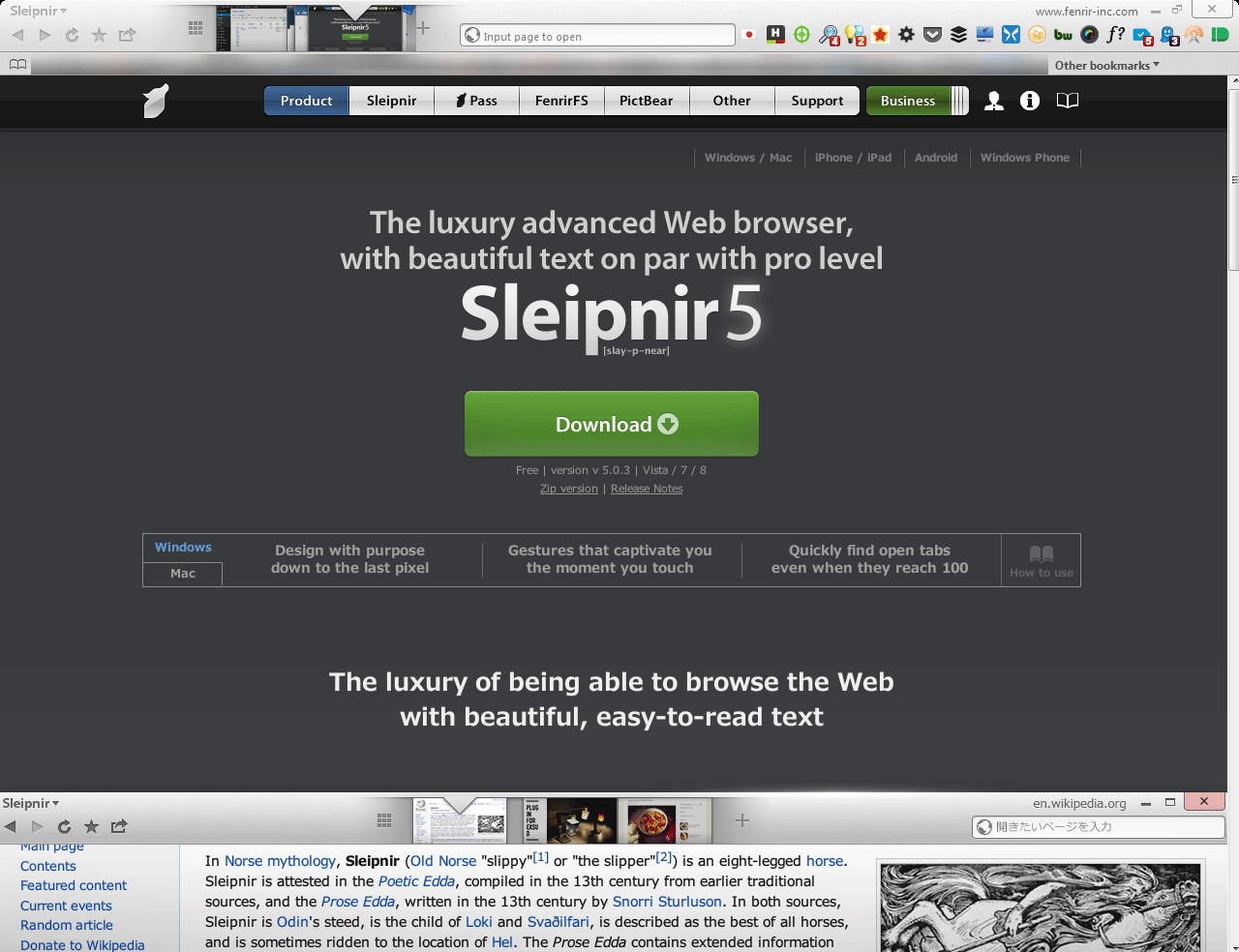SEOmoz vs SEO Book Toolbars Part 2
That’s right, it’s finally happening – I’ve decided to finish up my discussion about the pros and cons of the SEOmoz and SEO Book toolbar browser plugins. Today, I’m going to be looking at the SEOmoz Mozbar and will be paying particular attention to the Chrome iteration since that’s the one I’ve got installed.
SEOmoz Toolbar
Anyone who’s anyone in search engine optimisation or internet marketing has heard of SEOmoz; their name is almost ubiquitous when it comes to SEO tools and discussion and I would argue that anyone who works in search engine optimisation or its surrounding industries should at least read their blog posts every now and then. Give them a follow on Twitter; there’s always something good to read on that site.

So what does the SEOmoz toolbar do that’s different from the SEO Book one? We all know that the SEO Book bar has a series of excellent toys at its disposal with just a glance or click from the user, so how is the Mozbar any different? Primarily, the Mozbar differs from the SEO Book one in that it is largely an aggregator for SEOmoz’s excellent series of tools. If you want to check how Linkscape sees your backlink profile, it’s just a click away. Want to see how much competition there is for your chosen keyword? Hit the Keyword Difficulty link. Interested in how much stroke your site has? Just look at the Domain or Page Authority meters. Want to check your positions? Take a look at the Rank Tracker link – personally speaking, I find it a lot more accurate than the SEO Book Rank Checker tool. There’s an awful lot of stuff in here that the seasoned professional can use to see exactly how good a site is and where improvements could stand to be made over the course of the site’s SEO campaign.
This is both a blessing and a curse – although there’s an awful lot of muscle on display, SEOmoz are clearly a company providing a service to the professional rather than the amateur enthusiast as a lot of these tools are either limited or blocked altogether for free account holders. That’s not a slight at SEOmoz themselves – these tools are unique to them, why shouldn’t people pay for them? However, from a personal perspective, I haven’t experienced the full power of these tools due to my credit card not quite stretching to the monthly signup fee (ranging from $99 to $2000 a month).
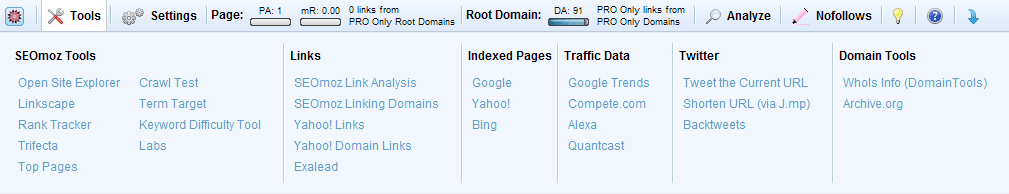
However, with a free account, you are still afforded limited access to many of their tools, and consequently, the Mozbar is a great addition as a ‘backup’ toolbar, especially if you’re like me and can’t quite decide on a browser – I have Firefox with SEO Book, Chrome with the Mozbar and Opera with no bars and frankly, that’s just the way I like it. If something’s not right with a site and I can’t find the information I need in one browser, I’ll open the other one and look at it from a different perspective with a different array of tools. That’s the great thing about the plugin-orientated browser generation we’re living in.
The Roundup
Ultimately, the choice between these two toolbars will be down to personal choice. They do a lot of similar things, but it comes down to interfaces, familiarity and affordability. Personally, I use both in different browsers and I can’t see that ever changing as I feel that it’s best to have as many tools as possible at your disposal when it comes to on and off-site analysis.
Sadly, although both bars are great and perform similar functions in a different manner, there has to be a winner and for me personally, it’s the SEO Book toolbar. It’s just so handy for day to day use with most of the information you need being just a glance or a click away, without much use for the credit card, whereas the Mozbar offers a range of absolutely incredible tools, but is more targeted towards the professional.
While the agency I work for obviously has premium SEOmoz accounts, I’ve not synchronised one with my Chrome Mozbar yet so although I’ve used many of the tools on offer, I haven’t tried them direct from the bar, and I find I get more day-to-day use out of the SEO Book bar so I declare the SEO Book Toolbar the winner.
I hope you’ve enjoyed this little roundup. 2feetfromfreedom will soon be moving over to a self-hosted WordPress.org site and will feature less moaning about my life and more discussion about SEO, internet marketing and just how useful a good copywriter can be to almost any company. Thanks
*views are my own and do not represent my employers, the industry or the human race*.