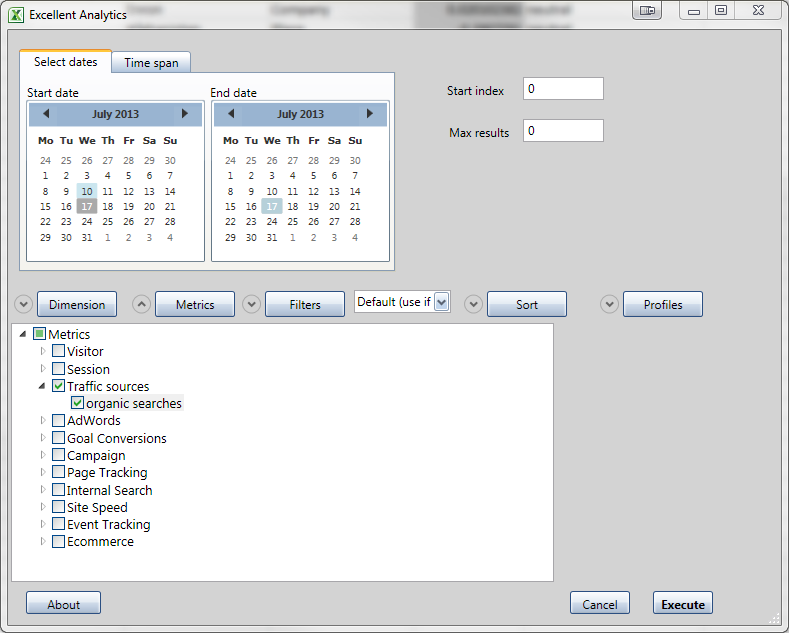Skype Goes Down on PC – Still Working on Android
Today, I was on Skype chatting to a couple of friends and then suddenly, it decided to crash. Being a PC user, I’m kind of used to things stopping working for no apparent reason, so I did what you do in that situation – I restarted Skype, only to find that it crashed at the login screen. OK, what’s step two? I rebooted the PC. Still nothing, so I tried step three – uninstall it, clear the registry and reinstall it. Same problem.
It was about this time that things started showing up on Twitter saying that it was down for a lot of people, yet my Mac-using friends didn’t seem to be affected. I was getting bored of it by this point, and since I was in the middle of a conversation, I reached for the last-ditch effort: the battery-draining, storage space-gobbling Android Skype app on my phone.
It worked fine. I managed to finish off the conversations by tapping away on a touchscreen and I’m now trying to figure out exactly what caused this. As far as I remember, the application hasn’t updated recently, it worked fine yesterday and it still works fine on my Android phone, but my PC desktop version just isn’t having any of it. A lot of people on the internet seem very quick to blame Microsoft on this, which is a little bit strange – I mean, they’ve got such a long history of everything they touch working absolutely fine forever, right? Well, apart from Vista, the Xbox 360’s ‘Red Ring of Death’ and a few other bits, but that’s not the point.
There’s still no fix in place and no official word on when it will be back up. At the time of writing, the desktop application’s still down but the Android app is still working fine. Here’s hoping it gets resolved soon.
What did you get up to while Skype was down? Is it still offline for you or has it come back? Let me know.
Update With Fix
It turns out that this is a worldwide issue at the moment. As of now, it’s still not working for many people but there seems to be a working fix. The Inquistr seems to have the most comprehensive explanation of how to do it, so rather than write my own, I figured I’d give them a link. You can find the fix here.
I hope that helps.