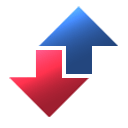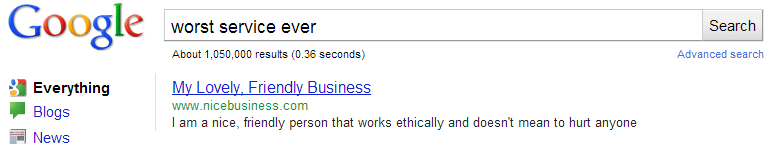My Top Five Chrome SEO Extensions
A big part of successful SEO is having access to the right tools and using them effectively, but it can be a bit time-consuming to always go to the different websites that host these tools in order to use them, especially when you’ve got a lot of sites to analyse. That’s why I love modern internet browsers: you can put almost any kind of function you like into them with the ridiculous range of plugins that are out there. Today’s post will look at my five favourite Google Chrome SEO extensions.
I don’t really use Chrome for as much site analysis work as I do Firefox, I tend to prefer Chrome for speedy browsing, but that’s not to say that I don’t like looking into a site every now and then when I’m online and these extensions really help with that so. I already covered the nigh-on essential SEOMoz Toolbar in a previous series of posts so I’ll be staying away from that one today and instead focussing on other additions to your browser’s arsenal.
Woorank
Woorank is brilliant and when it comes to giving you a very quick insight into what kind of shape a site’s in, I’ve never seen anything better. Go to site, click icon, wait a few seconds, done – you can download a PDF report of it too (with your own logo if you’re part of their premium service). It covers many of the basics like homepage meta title, description, backlink count etc and a few more useful facets like checking for unique page titles, crawl errors, non-www redirects and even the site’s popularity on social platforms. All in all, for a one-click analysis, Woorank is great.
What Woorank is not, however, is a full, in-depth technical analysis of a website and it should never be treated as such. I’ve heard of some SEO companies actually basing their entire technical breakdown of a site on a Woorank analysis – for those of you not paying attention at the back, that’s simply not good enough. Plugins like this will never do the whole job for you and as great as Woorank is for a quick look, it will never replicate a fully-fledged technical audit by someone who knows what they’re doing.
I personally tend to use it as a pointer and then have a proper look into anything it flags up and a couple of the elements that it doesn’t cover. Woorank is a great time saver, but don’t expect it to do your job for you.
SEO Site Tools
When it comes to having a bit more information at hand, the SEO Site Tools Chrome extension is ideal. It gives you almost everything that the SEO BOOK toolbar does for FireFox, including Yahoo Site Explorer and Majestic SEO link reports, indexed pages in Google and Bing, SEM Rush data and plenty more besides.
If you’re new to the game, the suggestions tab is really handy and it’s still worth a look for more seasoned pros. Combine this with the server info and social media data and you’re on to a bit of a winner. It’s still not quite as handy or as fully featured as the always-on, always-awesome SEO Book Toolbar, but for Chrome, the SEO Site Tools extension is one of the best out there and I can’t recommend it highly enough for SEO’s that use Google’s toy as their primary browser.
Web Developer Toolbar
The old Firefox favourite is also available for Chrome and I for one couldn’t be happier about it. This toolbar has been a mainstay of SEO toolkits for many years and with good reason. From checking that no content is being hidden by Javascript to seeing how the site functions without CSS to making sure the document structure’s in reasonable shape, you can do this and much more with this toolbar. Frankly, I would suggest that anyone who even thinks about playing around with websites, whatever their level of ability, downloads this extension. Whatever you do, however well you do it, the Web Developer Toolbar can give you just that little bit of extra insight to help you out.
Meta SEO Inspector
Again, a very handy little toy that gives a little more information than you might be expecting straight off. Aside from the fact that it gives you the page in question’s meta tag information on request (including the oh-so-handy character number display), it also gives you a few other handy functions including the highlighting of no-follow links and access to a load of other tools that you’ll find in the other extensions such as SEM Rush, Majestic SEO and a few others. The keyword desity analyser is quite handy too, especially if you’re on the hunt for spam. The Meta SEO Inspector is certainly worth a look.
SEO SERP Workbench
One of the big missing pieces so far is a tool to help you check you rankings without manually going through Google for each keyterm. Now it’s worth bearing in mind that hardly any of these tools are particularly accurate, but it’s always handy to have a guide in these things. Personally, I really rate the SEO SERP Workbench Google Chrome App for this. Yes, it’s an app, meaning you have to go through the Chrome App Store to get it, but it seems to do the job.
It’s not the most accurate 3rd party rank checker I’ve ever used (that honour goes to the SEOMoz Rank Tracker), but it does do a pretty good job. It’s usually best to reinforce any results that you’re not expecting with a manual check, but for a quick look at your rankings, the SEO SERP Workbench is pretty solid. The only downside is that you have to open a new tab to get to it.
If anyone knows a more accurate Chrome rank checker, I’d love to hear about it.
So that’s it – my top five Google Chrome SEO extensions. There are others in my arsenal of course, but these are my favourite. What are some of yours? Leave me a comment or get in touch.